Pokemon Go Friend Codes August 2025
Do you need new pokemon go friends to send and receive new gifts daily? Now, you can add friends all around the world from your choice of region. This article provides Pokemon go friend codes worldwide. These pokemon trainers are ready to accept your friend request and send you gift items on daily basis. You can do trading of pokemons, raids, mega raids and challenge them to battle in gyms. Now, Spread your circle of friends wider around globe with the help of active trainer codes.  Know how to add friends using pokemon go friend codes. Prepare to set out on a fantastic adventure with your new Pokemon Go friends and level up in ways you never imagined!
Know how to add friends using pokemon go friend codes. Prepare to set out on a fantastic adventure with your new Pokemon Go friends and level up in ways you never imagined!
Submit Your Pokemon Go Trainer Code Here:
Get 14500 Pokecoins at Half Price $49.99
Pokemon Go Friend Codes August 2025
Pokemon Go Friend Codes: LIVE
What are Benefits of Pokemon Go Friends Codes?
- Send and receive gift items like poke balls, candy, rare candy etc.
- Trade pokemons
- Get discount of stardust for trading pokemons according to your friendship level.
- Participate in raid battles
- Defeat raid bosses with the assistance of friends
- Get rare pokemons
Friendship Levels in Pokemon GO Game
There are four levels of friendship in Pokemon go game introduced by Niantic developers. Good friend, Great friend, Ultra friend, and Best friend. See below table which explains difference between all these levels.
Friendship Level Chart by PGSERVICESHOP
| Description | Good Friend | Great Friend | Ultra Friend | Best Friend |
| Days | 1 Day | 7 Days | 30 Days | 90 Days |
| Trade of Pokemons | All Pokemons are Allowed Except Mythical Pokemons | All Pokemons Allowed | All Pokemons Allowed | All Pokemons Allowed |
| Stardust Trading Discount | 0% | 20% | 92% | 96% |
| Damage Bonus | 3% | 5% | 7% | 10% |
| XP Bonus | 3000 XP | 10,000 XP | 50,000 XP | 100,000 XP |
| Raid Balls Rewards | 0 Balls | 1 Balls | 2 Balls | 4 Balls |
All Boost Services of Pokemon GO Available: Pokemon Go Services
Failed To Detect Location 12 Error Solution
How to Find Your Pokemon Go Friend Code?
Follow these steps to get your own Pokémon Go friend code and share it with your friends and family: 1) Launch the Pokemon Go app on your device. 2) Tap the avatar icon located in the bottom left side. 3) Tap on “Friends” tab, from your trainer’s Profile. This will open your friends section and here you can see your Pokemon go friend code/ trainer code. 4) There are two methods to add friends in Pokemon go. First by using your Trainer Code and second by using a QR code.
1) Add Friends Using Your Trainer Code:
- To add a friend, tap the “Add Friend” icon.
- You will be asked for the Trainer Code of the individual you wish to add. Trainer Codes are 12-digit numerical codes unique to each participant.
- Enter the Trainer Code and then select “Send”, An invitation will be sent to the selected participant.
2) Add Your Friend Using QR Code:
- Tap on “QR Code” button from upper-right corner of friends section.
- Permit access to your device’s camera in order to detect the QR code.
- Scan the QR code of your friend and the game will send your friend request automatically.
- After sending a friend request, Ask your friend to accept it and that’s it! You have successfully added your friend in your Pokemon go account.
- You can now exchange gifts, receive bonuses, and participate in special cooperative events, such as raids and Trainer Battles.
Pokemon Go Stardust Farming Methods
Pokemon Go Timeless Travels New Season Dates, Events and Debuts
Conclusion – Pokemon Go Friend Codes
You can unlock your real potential towards Pokemon go game using feature of friendship. Add new friends as many as possible and bring them towards top friendship level (best friend level). This will save your 96% stardust in trading of regional, regular, shiny and legendary pokemons.
You can ask for their help in defeating raid bosses and collect very rare pokemons which otherwise is not possible for you (might be). So, there are many advantages of making new friends in Pokemon go. Stay with us for daily new Pokemon go friend codes around the world.
Frequently Asked Questions
1) What is Pokemon Go friend code?
The friend code is a unique code generated for your account which enables other players to add you as a friend in Pokemon Go.
2) How do i find my trainer code on pokemon go?
1st Method: Launch the Pokemon Go app and select your profile image from the bottom left. Your 12-digit pokemon go trainer code will appear here.
2nd Method: From Pokemon Go’s map view, tap the menu button in the upper right corner. Then press ‘Add buddy’; your trainer code will appear at the top of the screen.3) How many levels of friendship is there?
There are 4 categories of friends in Pokemon Go game, 1) Good friends, 2) Great friends, 3) ultra friends, and 4) best friends.4) How to add friends without trainer code?
1) Nearby Players: Open your pokemon go friend list and click on “Add Friend” button. you’ll find a list of nearby players to add. Tap “Add Friend” next to their name to initiate friend request.
2) Facebook Friends: If you’ve linked Pokemon Go account with your Facebook account, you can search for and add Facebook friends who also play this game.3) Niantic Friends: If you have a Niantic social account, touch “Add Friend” and then pick “Niantic Friends”. Send requests to people who also play Pokemon Go.
4) Raid and Gym Interactions: To add players you’ve recently raided or gymmed with, go to your friend’s list and touch “Add Friend”. Select “Recent Interactions” and send them requests. 5) QR Codes: In Pokemon Go, you can generate your QR code and share it with your friends. They can scan it and easily add you without using your trainer code.
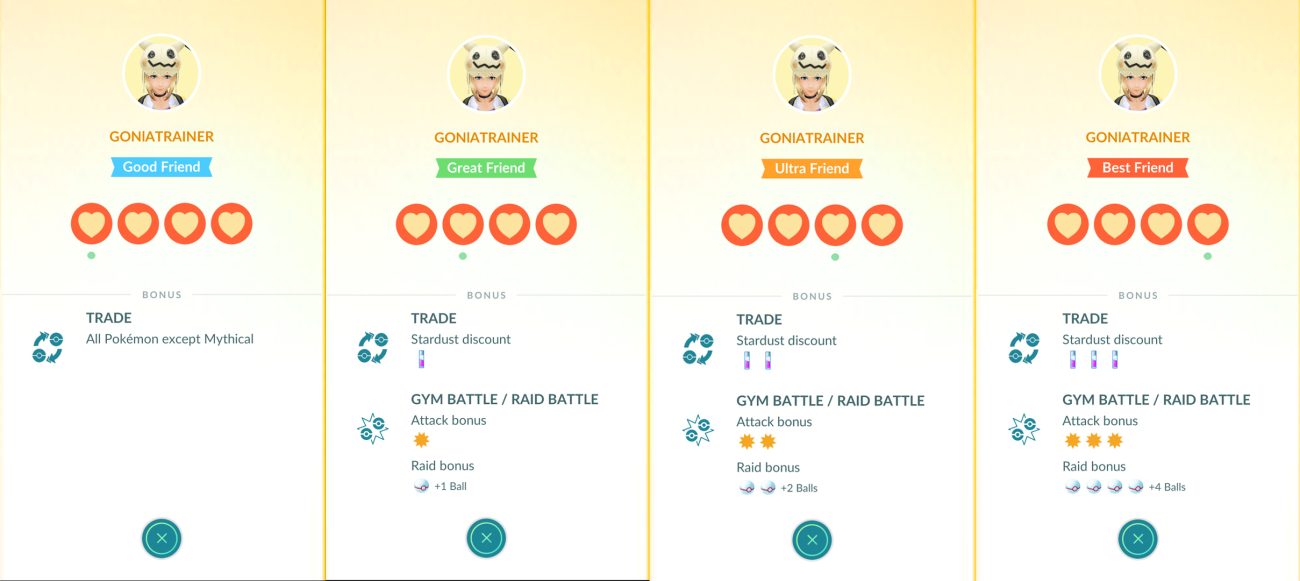




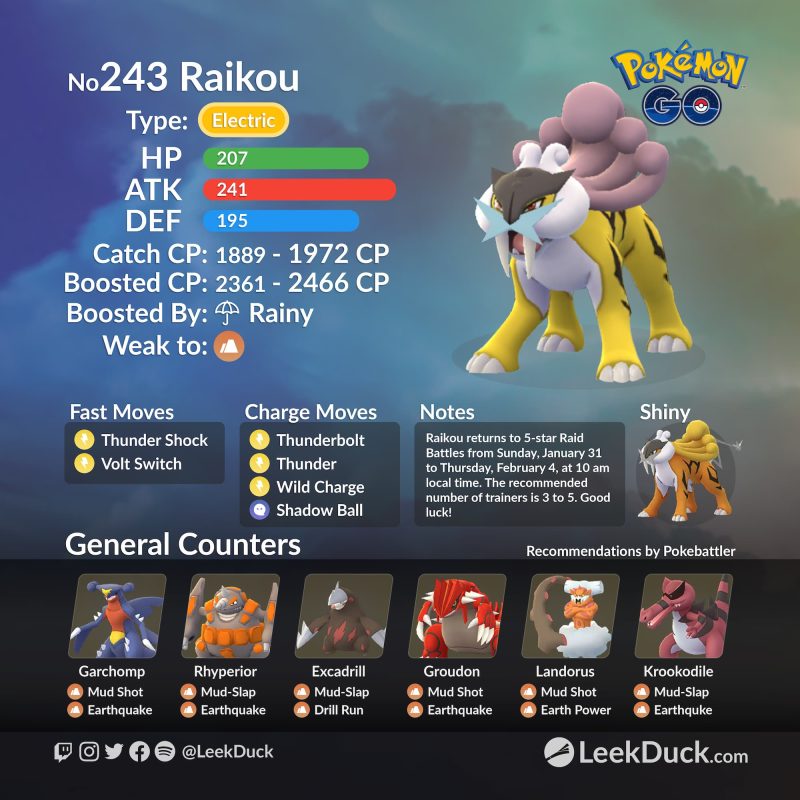







12 thoughts on “Pokemon Go Friend Codes August 2025 – Worldwide”